
 |
| Поиск: |
|
|
|
Вверх #34 |
|
Свой Человек


Регистрация: 04.03.2004
Был(а) у нас: 30.07.2010 08:41
Сообщений: 1,956
|
ustas, хэши не совпадут.
Всё чем тебе смогут помочь, это поставить твой файл в закачку и выставить приоритет - Релиз. А остальные файлы - Очень низкий приоритет. Тогда файл будет расходится быстрее. Чтоб релиз удался, держи файл в осле пока не будет 8-10 полных источников минимум. |
|
|
|
|
|

|
|
|
Вверх #35 |
|
Лучший Друг Форума
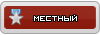
 Возраст: 40
Возраст: 40Регистрация: 20.03.2004
Был(а) у нас: 01.10.2013 10:10
Сообщений: 1,792
Пол:
 |
 Проверил, как идёт раздача. Здорово, уже 675 мег разошлось народ тянет! Кстати, обратил внимание, что 175 мег мне передал Michael79, то ли тоже держит в раздаче, то ли открыл мне дружественный слот -спасибо большое. Я тоже не жадный, освободил ячейку для тебя. |
|
|

|
|
|
Вверх #36 |
|
Лучший Друг Форума
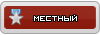
 Возраст: 40
Возраст: 40Регистрация: 20.03.2004
Был(а) у нас: 01.10.2013 10:10
Сообщений: 1,792
Пол:
 |
ustas,
Класс! Вот докачал, думаю проверю качество перед тем, как закидовать на диск. Запустил один из уроков..., и не смог оторваться, пока не досмотрел его. Отличное качество! Отличный диктор (явно умный человек), спокойный не раздражающий голос! И вообще здорово! Спасибо большое! Буду рад, если появится что то на подобии, не обязательно по фотошопу. |
|
|

|
|
|
Вверх #37 |
|
Лучший Друг Форума

 Возраст: 42
Возраст: 42Регистрация: 05.09.2004
Был(а) у нас: 30.12.2010 22:41
Сообщений: 1,125
Пол:
 |
Еще видео уроки по 178bc0]:
deos/mov/VWPSCS2_vanishing_point.mov[/url] Vanishing Point Tool — Photoshop CS2 (Photoshop 9) Video Tutorial In this video clip you"ll get a first look at the new Vanishing Point Tool featured in Photoshop CS2 (Photoshop 9). Vanishing Point lets you clone, paint and transform image objects while retaining visual perspective. In this clip you"ll learn the following: How to draw a grid that matches the perspective of your photograph. How to set new source points and then clone and paint inside the grid. 7.3 MB / 3:22 min [Quicktime is required to view this video clip] http://www.photoshopsupport.com/ib-m...ord-action.mov Photoshop Video Tutorial — Recording Actions To Automate Tasks In this video clip tutorial you will learn the following: How to use the Match Zoom Command to change all open images to the same zoom level. How to create Photoshop Actions to automate tasks. How to record actions & use batch automation to resize, save & close images. 6.8 MB / 4:38 min [Quicktime is required to view this video clip] http://www.photoshopsupport.com/ib-m...r-shapes-1.mov Photoshop Video Tutorial — Vector Shapes - Part 1 In this video clip tutorial you will learn the following: Objects can be scaled up without any degradation at all. Resampling and interpolation are non-considerations. PS vector based shapes work much like Illustrator. 6.5 MB / 4:27 min [Quicktime is required to view this video clip] http://www.photoshopsupport.com/ib-m...r-shapes-2.mov Photoshop Video Tutorial — Vector Shapes - Part 2 In this video clip tutorial you will learn the following: How to create advanced vector-based shapes. How to create dynamic fills. How to edit vector masks. 6.5 MB / 4:27 min [Quicktime is required to view this video clip] http://www.photoshopsupport.com/ib-m...management.mov Photoshop Video Tutorial — Photoshop CS Color Management This tutorial focuses exclusively on the color settings dialogue box and explains how images are affected by the various choices that are available. The tutorial also takes you through a step-by-step explanation of Photoshop"s Color Management Policies. By the end you will have learned how to create the "ideal settings" for working with color in Photoshop CS. 10 MB / 5:42 min [Quicktime is required to view this video clip] http://www.photoshopsupport.com/ib-m...zation-tip.mov Photoshop Video Tutorial — Colorization Tip In this video clip tutorial you will learn the following: How to non-destructively take all the color out of an image. How to add color back into an image in selected places. 5.1 MB / 2:57 min [Quicktime is required to view this video clip] http://www.photoshopsupport.com/ib-m...conversion.mov Photoshop Video Tutorial — Hue/Saturation Adjustment Layer In this video clip tutorial you will learn the following: How to make a beautiful, rich looking grayscale image by using a Hue/Saturation Adjustment Layer. 8.1 MB / 4:45 min [Quicktime is required to view this video clip] http://www.photoshopsupport.com/ib-m...cale-trick.mov Photoshop Video Tutorial — Color To Grayscale Conversion In this video clip tutorial you will learn the following: How to use the Paint Brush Tool to paint into a color image and selectively convert parts of it into a Black and White, Grayscale image. How to use Layers so that the conversion is done in a non-destructive way. 6.1 MB / 3:35 min [Quicktime is required to view this video clip] Photoshop CS2 http://www.totaltraining.com/videos/...camera_raw.mov Camera Raw — Photoshop CS2 (Photoshop 9) Video Tutorial In this video clip you"ll get a first look at the new Camera Raw features in Photoshop CS2 (Photoshop 9). Camera Raw CS2 now lets you batch process images and import images into your choice of formats, including Digital Negative (DNG). Camera Raw CS2 also allows you to make automatic adjustments to exposure, shadows, and brightness and contrast. In this clip you"ll learn the following: How to correct a very dark image. How to use the new Auto Correction check boxes. 5.4 MB / 2:32 min [Quicktime is required to view this video clip] http://www.totaltraining.com/videos/...image_warp.mov Image Warp — Photoshop CS2 (Photoshop 9) Video Tutorial In this video clip you"ll get a first look at the new Image Warp tool featured in Photoshop CS2 (Photoshop 9). With Image Warp you can easily create packaging mock-ups or other dimensional effects by wrapping an image around any shape or stretching, curling, and bending an image. In this clip you"ll learn the following: How to create true envelope-style distortion with installed warp presets. How to use traditional transformation settings to create a wrapping effect. 8.1 MB / 3:43 min [Quicktime is required to view this video clip] http://www.totaltraining.com/videos/...the_bridge.mov Adobe Bridge — Photoshop CS2 (Photoshop 9) Video Tutorial In this video clip you"ll get a first look at the new Adobe Bridge featured in Photoshop CS2 (Photoshop 9). Adobe Bridge is a stand-alone application, the next-generation File Browser, where you can process multiple camera raw images at once; resize, rate, and label thumbnails; quickly review images in Slideshow mode; search metadata; and more. In this clip you"ll learn the following: How to use the new View Controls for changing the size of thumbnails with a slider. How to preview a variety of files, including fonts and color swatches in a document. 7.8 MB / 3:40 min [Quicktime is required to view this video clip] еще парочка: http://www.digitalmediatraining.com/...oshop_high.mov “Retouching the Eyes” 5:58 http://www.digitalmediatraining.com/...oshop_high.mov “Masking Techniques in Adobe Photoshop CS” И напоследок кое что для ослика: в сети есть несколько дисков так называемого Total.Training.Adobe.Photoshop.CS (и не только для фотошопа но и для других програмок) часть лежит просто как видео файлы и часть в бин-ах, кому интерестно делаете поиск на "TOTAL.TRAINING.ADOBE.CS"[/eng:7f81178bc0]... p.s. http://www.jrmacks.com/lessons.html - тут есть уроки фотошопа (15 шт.) на флэше - файлы просмотреть нормально можно только с ихнего сайта.. p.s.s. Quicktime: http://www.apple.com/quicktime/download/ На сегодня уже точно все.. |
|
|

|
|
|
Вверх #40 |
|
Лучший Друг Форума

 Возраст: 42
Возраст: 42Регистрация: 05.09.2004
Был(а) у нас: 30.12.2010 22:41
Сообщений: 1,125
Пол:
 |
Вот еще: <A href=ed2k://|file|Vtc.-.Photoshop.Cs.Video.Tutorial.rar|361466180|7EB1C83D15F557BE0945FD6F0486E331|/>Vtc.-.Photoshop.Cs.Video.Tutorial.rar</A>
качается, проверено.. |
|
|

|
 |
| Метки |
| видео, видео уроки, видеоуроки, голос, где, camera, картинки, fonts, найти, правильно, правда, программы, помочь, путем, сказка, скачать, сервер, уроки, фотошоп, тебе, photoshop, video, если, дружеский слот, действительно, что, человек, человека |
|
|
|
|